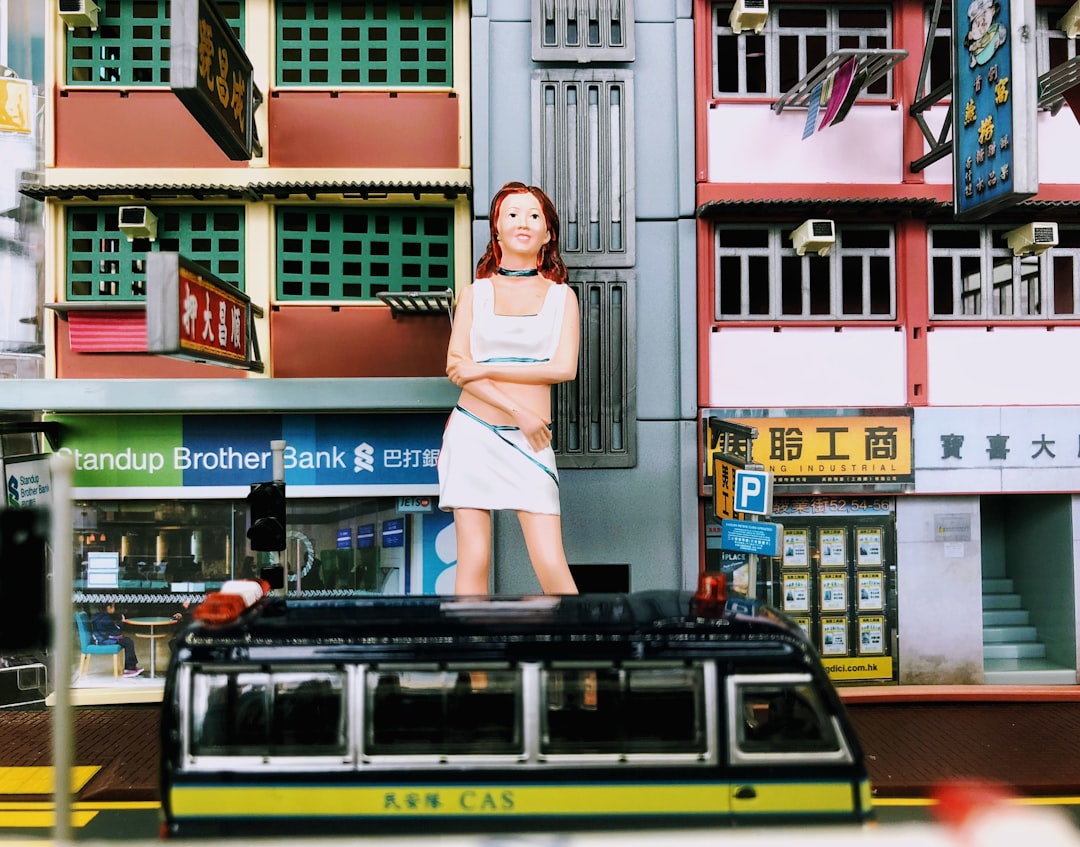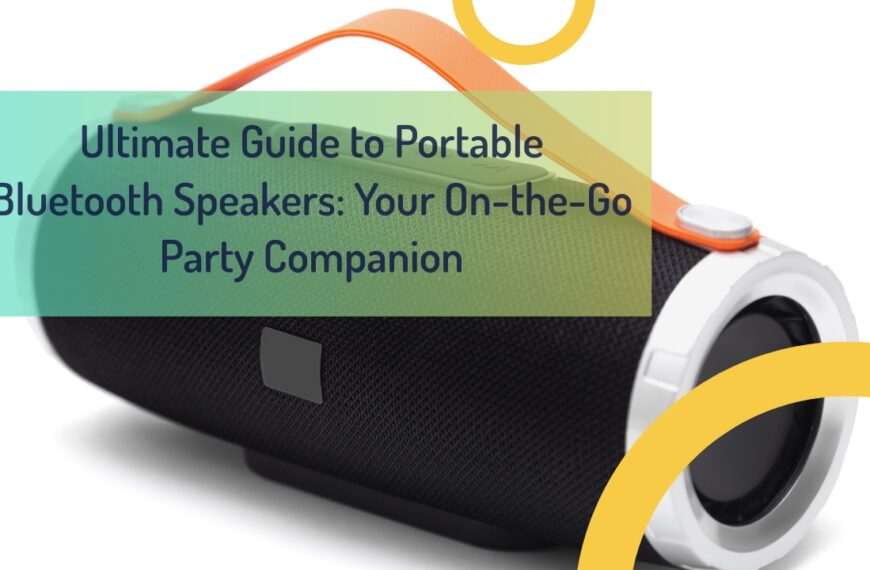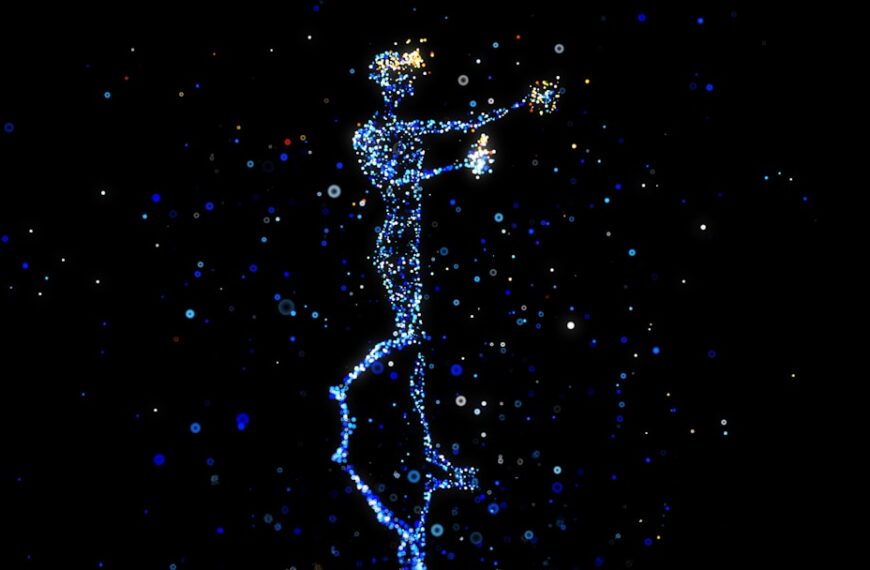Changing the screen brightness on your phone is one of the simplest ways to extend its battery life. In order to prolong battery life, you can manually adjust the brightness of your smartphone in addition to the auto-brightness feature, which adjusts the screen brightness based on ambient light. Particularly in low-light situations, lowering the screen’s brightness can drastically cut down on the amount of power your phone consumes. You can make sure that your phone’s battery lasts the entire day by lowering the screen brightness.
Key Takeaways
- Adjusting your screen brightness can help conserve battery life
- Closing unused apps can free up memory and save battery
- Turning off push notifications can reduce battery usage
- Using Wi-Fi instead of data can save battery and data usage
- Enabling power saving mode can extend battery life
- Limiting background data usage can conserve battery
- Keeping your phone updated can optimize battery performance and fix any battery-draining bugs
Also, by lowering the amount of power required to illuminate the screen, using dark wallpapers & themes can also help prolong battery life. On the other hand, you might need to turn up the screen brightness if you’re outside or in a brightly lit area in order to see better. To preserve battery life, remember to reduce the brightness once more as soon as you are in a dimly lit area. You can successfully extend the battery life of your smartphone by paying attention to the brightness of the screen and making adjustments as necessary. Closing unused apps is another good way to extend the life of your phone’s battery.
Leaving several apps open in the background is a common habit that can cause battery draining without users even realizing it. You can avoid unnecessary apps using up battery life by shutting them down. It’s crucial to frequently check and terminate these apps in order to preserve battery life because some apps keep running in the background even when they are not being used.
Also, a feature that lets users see which apps are using the most battery life is built into some smartphones. You can greatly increase the battery life of your phone by recognizing these apps & shutting them down when not in use. You should also think about turning off background app refresh for specific apps so they don’t use data & drain your battery. Managing background processes and shutting down unused apps can help you get the most out of your phone’s battery. Your phone’s battery life may be significantly drained by push notifications, particularly if you get a lot of them throughout the day.
Push notifications can use a lot of power, even though they’re useful for keeping track of messages, news, and other alerts. In order to decrease the frequency of notifications, think about disabling push notifications for any non-essential apps or modifying the notification settings. You can lower the amount of power your phone uses to display & process these alerts by limiting the number of push notifications you receive. If you want to avoid having your screen turn on every time you get a new alert, think about turning on vibration or silent mode for notifications.
You can effectively preserve battery life on your smartphone by controlling the push notifications you receive and choosing which ones to accept. When utilizing Wi-Fi, your phone uses less power than when using data. Consider using a Wi-Fi network rather than your cellular data if you are in an area where Wi-Fi is available. By easing the burden on your phone’s data connection, this straightforward switch can help prolong battery life.
Better battery efficiency can also result from Wi-Fi connections, which are frequently faster & more reliable than cellular data. Also, your phone won’t be continuously looking for a cellular signal when it is linked to Wi-Fi, which saves battery life. You can minimize your phone’s power usage & increase its battery life by using Wi-Fi whenever it’s feasible.
In order to avoid your phone continually switching between data and Wi-Fi connections, which can further deplete the battery, remember to turn off your cellular data when using Wi-Fi. The majority of smartphones have a feature called power saving mode that lowers performance & limits background processes in order to prolong battery life. When activated, power saving mode modifies a number of settings, including screen brightness, CPU performance, & background data usage, to help your phone last longer on a single charge. Certain features, like location services, email syncing, and visual effects, might be temporarily restricted or turned off while the system is in power saving mode in order to save energy usage.
You can effectively extend the life of your phone’s battery by turning on power saving mode when the battery is almost dead or if you anticipate being away from a charger for a long time. Although some phone functions may be slightly limited or changed while in power saving mode, the longer battery life makes the trade-off worthwhile. Also, some smartphones let users alter the power-saving mode settings to fit their own requirements and tastes. The amount of data used by background apps and processes on your phone when it is not in use is referred to as background data usage.
This can include background operations that use up battery life and valuable data, such as social media notifications, email syncing, app updates, & other. Disabling automatic app updates, limiting background app refresh, and modifying email & other account sync settings are some ways to reduce background data usage & prolong battery life. It is possible to lessen the burden on your phone’s battery by controlling the amount of background data that is used and choosing which apps are permitted to do so. To further reduce background data usage and increase battery efficiency, take advantage of the data-saving features that certain smartphones offer.
You can make sure that the battery on your phone lasts longer during the day by managing how much background data it uses. To keep your phone’s battery life at its best, you must update the operating system & apps on a regular basis. Bug fixes, performance enhancements, and battery-life-preserving optimizations are frequently found in software upgrades. You may make sure your phone is operating more effectively and conserving battery life by keeping the most recent software updates installed.
It is crucial to update your apps on a regular basis in addition to the operating system in order to benefit from any battery-saving features or optimizations that developers may have added. Numerous app updates come with upgrades that can help lower power usage and enhance battery life in general. Your phone will continue to function at its peak and have the longest battery life if you keep up with software updates for both your operating system and apps. In summary, you have a few good options for extending the life of your smartphone’s battery.
Your phone’s battery life can be greatly increased by adjusting the brightness of the screen, shutting down unused apps, disabling push notifications, utilizing Wi-Fi instead of data, activating power saving mode, limiting background data usage, and keeping your phone updated. Longer-lasting battery performance and less frequent recharging are possible with these easy-to-implement but effective techniques. You can maximize your smartphone’s battery life and stay connected all day without having to worry about running out of power by adopting these habits into your daily routine.
If you’re looking for more tips on how to optimize your smartphone’s battery life, check out this article on tabletjankari.com. They offer a variety of helpful tips and tricks to help you get the most out of your device’s battery. Whether it’s adjusting your settings, managing your apps, or using power-saving modes, their article provides valuable insights to keep your smartphone running longer.
FAQs
What are some tips to extend your smartphone’s battery life?
Some tips to extend your smartphone’s battery life include reducing screen brightness, turning off unnecessary features like Bluetooth and GPS, closing unused apps, and using power-saving mode.
Does using a dark wallpaper help save battery life?
Yes, using a dark wallpaper can help save battery life, especially on smartphones with OLED or AMOLED screens, as these screens use less power to display darker colors.
Is it better to use Wi-Fi or mobile data to save battery life?
Using Wi-Fi instead of mobile data can help save battery life, as Wi-Fi typically consumes less power than mobile data.
Should I let my smartphone battery completely drain before recharging?
No, it is not necessary to let your smartphone battery completely drain before recharging. In fact, it is better to do partial charges and avoid letting the battery level drop to 0%.
Does using battery-saving apps really help extend battery life?
Battery-saving apps can help extend battery life by optimizing settings and managing power consumption, but their effectiveness may vary depending on the specific app and device.