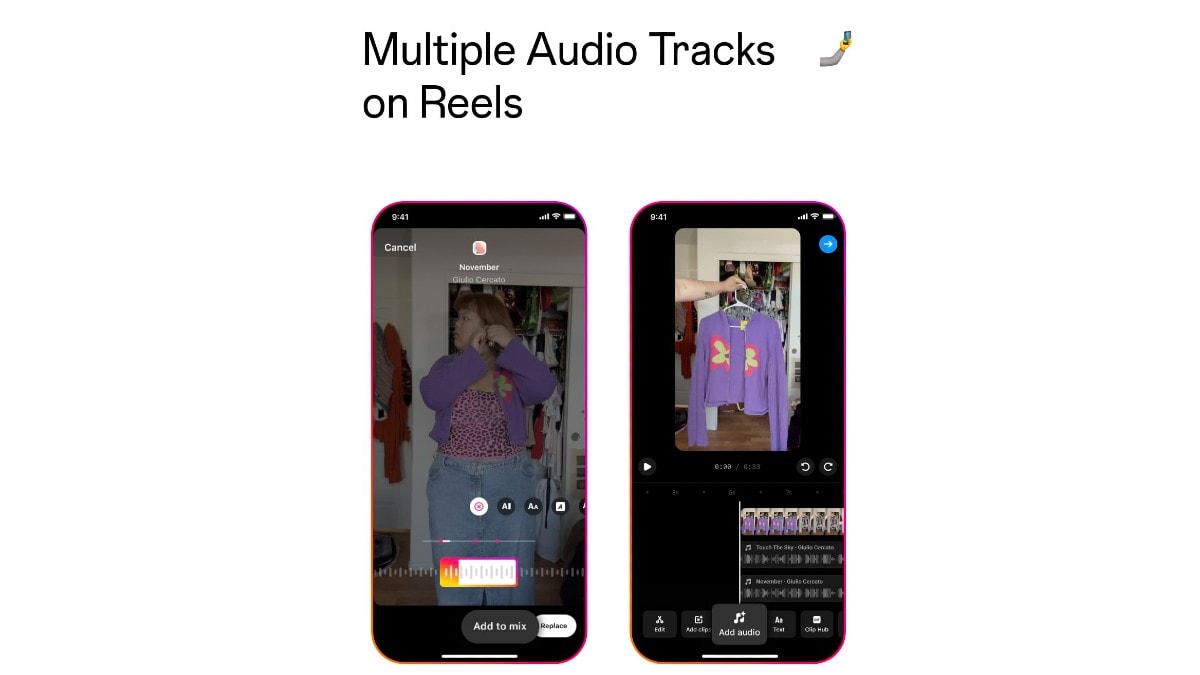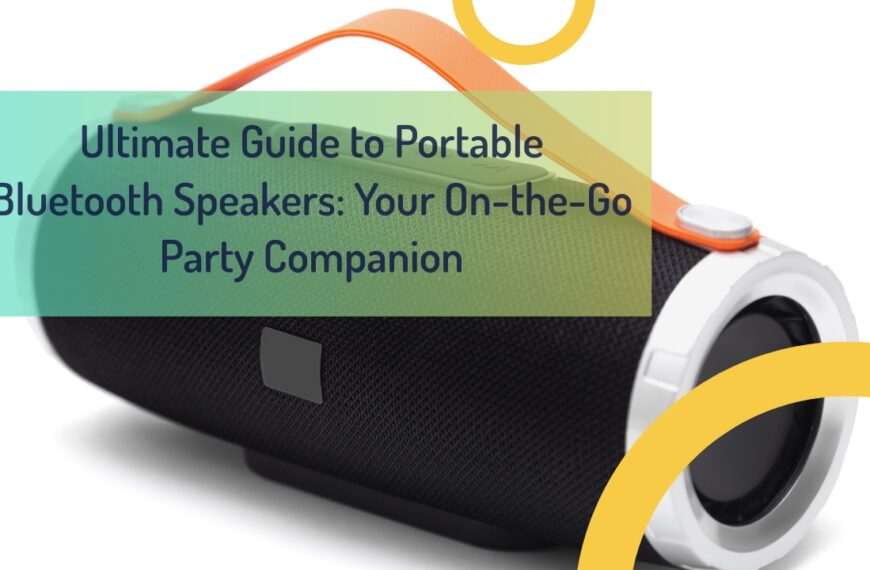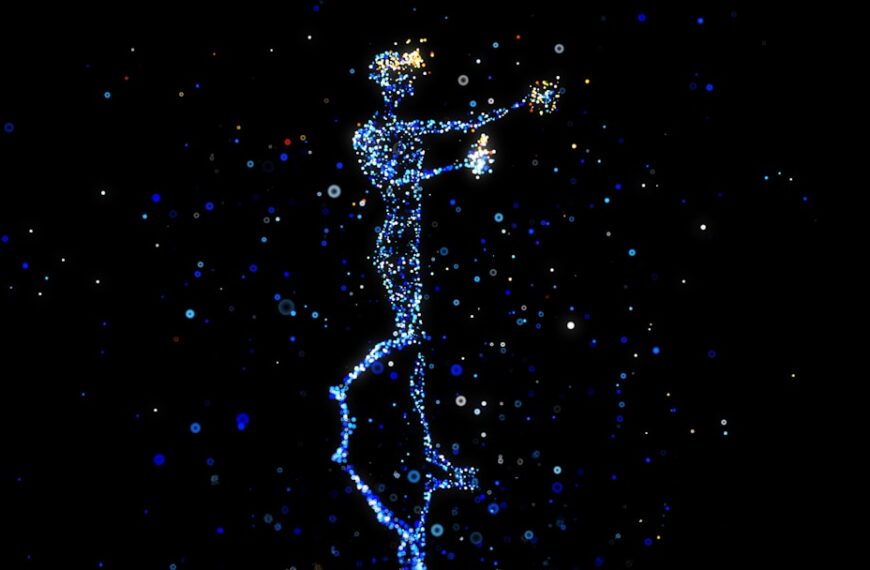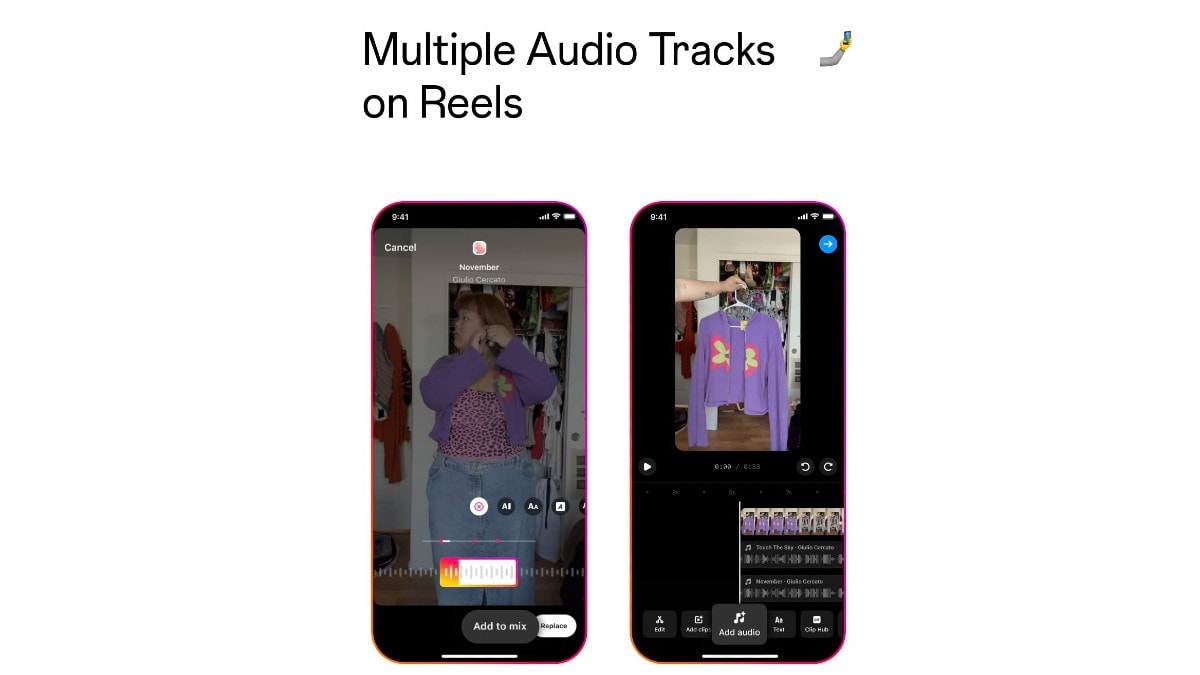
Instagram update: Meta today announced a new feature for Instagram users. This new feature is dubbed as ‘Multi Audio Tracks on Reels’ and it lets users add multiple audio tracks to a single reel. Until now, Instagram users could add a single audio clip to a reel that they shared on the platform. But the company latest update changes that. Now, Instagram users will be able to add up to 20 audio clips to a single reel.
“Starting today you can add up to 20 audio tracks to a single reel, giving you more creative freedom with your content. You can align your audio with text, stickers and clips while editing it within Instagram…Give a try and let me know what you think,” Instagram head Adam Mosseri wrote in a post on Meta photo and video sharing platform.
Furthermore, the company says that users will not be able to add up to 20 tracks to a single reel but also align the audio with elements such as text, stickers, and clips while they are editing the reel in the app.
Related News
Instagram also said that when a user adds multiple tracks, they will also be creating their own unique audio mix that will be attributed to them. This unique mix can be saved and reused by other Instagram users in their own reels.
Availability
As far as availability is concerned, Meta says that the feature to add multiple audio tracks to a reel is now available to Instagram users in India.
How to add multiple audio tracks to a Reel on Instagram
Step 1: Update Instagram app on your Android smartphone or iPhone.
Step 2: Open Instagram on your smartphone.
Step 3: Tap the Plus icon at the bottom of the app screen and then tap the Reels option.
Step 4: Now record the reel that you want to share on Instagram.
Step 5: Once you have recorded the reel, swipe up to edit the reel.
Step 6: Tap the ‘Tap to add Audio’ option.
Step 7: Select the track of your choice to add it to your reel.
Step 8: Tap the Add Audio option at the bottom of the screen.
Step 9: Select the track that you want to add and once it is added adjust its length.
Step 10: Repeat the process and adjust the length of each track as per your reel.
Step 11: Add stickers and text and other elements that you want to add to your reel.
Step 12: Tap the Share button on top to share the reel on Instagram.
Get latest Tech and Auto news from Techlusive on our WhatsApp Channel, Facebook, X (Twitter), Instagram and YouTube.
Source