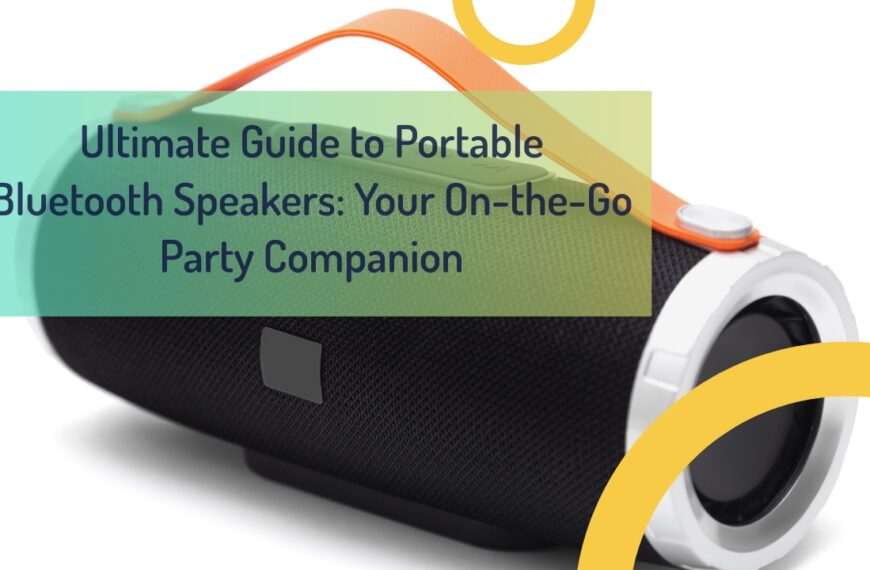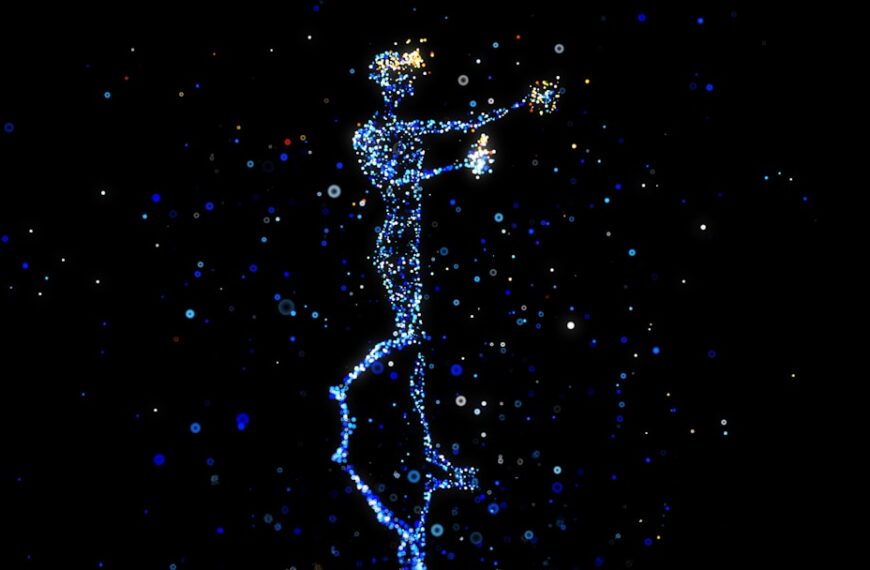From its launch in 2008, Google’s Android operating system has dominated the mobile market. Because it is an open-source platform, Android offers both users and developers a flexible & adaptable experience. Android has gained enormous traction worldwide as a result of the major smartphone manufacturers’ extensive adoption of it. Due to its success, the platform is a top option for developers as well as customers because of its vast app ecosystem and flexibility. In order to stay up with the changing needs of users and technological advancements, Google has regularly released significant updates to the Android OS over the years, adding new features, enhancements, and improvements.
Key Takeaways
- Google’s Android OS is a popular mobile operating system used by millions of people worldwide.
- Major updates to Android OS have brought enhanced privacy and security features to protect user data.
- The user interface and accessibility of Android OS have been improved to provide a better user experience.
- Upgraded performance and speed in the latest Android OS updates ensure smoother and faster operation.
- New features and functionalities in Android OS updates offer users more options and capabilities for their devices.
Along with addressing security & privacy issues, improving performance, and adding cutting-edge features, these updates have also improved the user experience. We will examine the enhanced privacy and security features, the improved accessibility and user interface, the increased speed and performance, & the newly added features and functionalities in this article that delves into the major updates of Google’s Android operating system. Over the years, Google has made a number of significant updates to the Android operating system, each of which has added new features & significant improvements.
Among the noteworthy updates is Android 4.0.0 Ice Cream Sandwich, which brought better multitasking, an improved user interface, and more accessibility features. Lock screen notifications, device sharing, performance enhancements, and a new design language called Material Design were all included in Android 5.0 Lollipop. With the addition of Doze mode, Android 6.0 Marshmallow prioritized extending battery life. It also improved app permissions for increased security and privacy control. Split-screen multitasking, enhanced notifications, and a new JIT compiler for quicker app installations and system updates were all included in Android 7.0 Nougat.
Notification channels, autofill APIs for simpler form filling, and picture-in-picture mode were introduced with Android 8.0 Oreo. Android 9.0 Pie brought with it features for digital wellbeing, gesture navigation, & optimizations for brightness and battery life. Improved gesture navigation, system-wide dark mode, and privacy controls were the main features of Android 10, the most recent significant update.
The Android OS is now safer, more effective, and easier to use thanks to each of these updates. With every major update to the Android OS, Google has made great efforts to address privacy and security concerns, which have grown in importance for mobile users. Android has made user data protection and device security a top priority by including features like app permissions, biometric authentication, and encryption.
Google introduced a more detailed app permission system in Android 6.0 Marshmallow, enabling users to approve or reject particular permissions per app. Users now have more control over their personal information, improving their privacy. Also, Marshmallow added native support for fingerprint authentication, giving users a quick & safe way to unlock their devices and verify their access to apps.
Google rolled out several privacy improvements with Android 9.0 Pie, such as hiding location data usage by apps and limiting access to device sensors while apps are running in the background. More powerful privacy controls were also added to Android 10; for example, users could restrict access to their device’s location data to times when specific apps were running. By addressing user concerns about data security and privacy breaches, these privacy features have played a critical role in enhancing users’ trust in Android. Google has been steadily improving the Android OS’s user interface to give users a more simple-to-use and aesthetically pleasing experience.
New design components, animations, & layout enhancements have been added with every significant update to improve the platform’s overall appearance & feel. With its use of vibrant colors, smooth animations, and dependable typography, Material Design, which debuted in Android 5.0 Lollipop, gave the OS a new, unified visual language. Through this redesign, the platform’s usability & accessibility were increased in addition to its aesthetic appeal. Google has concentrated on enhancing accessibility features for users with disabilities in addition to visual improvements.
To make the operating system more inclusive & accessible for all users, features like the TalkBack screen reader, gestures for magnification, and color inversion have been incorporated. With every significant release, Google has worked to improve the Android OS’s accessibility features & user interface, keeping it up to date, user-friendly, & available to a wide range of users. With every significant update to the Android operating system, Google has endeavored to enhance performance & speed, two essential components of the user experience on any platform. Google concentrated on improving the system’s fluidity and responsiveness by decreasing input lag and enhancing touch responsiveness through projects like Project Butter in Android 4.1.1 Jelly Bean. The Doze mode in Android 6.0 Marshmallow, for example, greatly extended standby battery life by limiting background activity when the device was not in use.
Other updates brought even more performance enhancements. With the introduction of background limits on inactive apps, Android 8.0 Oreo also brought improvements for quicker app launches and boot times. To maintain the Android OS’s speed, responsiveness, and efficiency for users, Google has given performance improvements top priority with each major update. With each major Android OS update, Google has added a number of new features and functionalities in addition to improvements to the user interface, performance optimizations, and privacy & security. The platform’s capabilities have increased thanks to these new features, which have also given users access to cutting-edge resources and experiences.
With split-screen multitasking, for instance, users can run two apps at once for greater productivity. This feature was added to Android 7.0 Nougat. With the release of Android 9.0 Pie, gesture navigation became available to users as an alternative to conventional navigation buttons on their devices. Also, system-wide dark mode was added to Android 10 to improve battery life on OLED-displayed devices and lessen eye strain in low light. Along with improving the user experience, these new features show Google’s dedication to innovation and ongoing Android platform development. To sum up, Google’s large Android OS updates have significantly improved the operating system’s performance and speed, added new features & functionalities, & enhanced privacy & security features.
Along with improving the user experience overall, these updates have taken into account crucial factors like productivity, accessibility, and data protection. Users may anticipate more developments in areas like artificial intelligence integration, seamless device connectivity, and improved digital wellbeing features as Google updates the Android platform in the future. Google’s Android OS is positioned to maintain its position as a dominant player in the mobile industry for years to come, offering users a flexible, safe, and entertaining mobile experience thanks to its dedication to innovation & user-centric design.
Google’s announcement of major updates to the Android OS has sent ripples through the tech world. With new features and improvements, Android users are eagerly anticipating the release. In a related article, Tablet Jankari discusses the impact of these updates on user experience and functionality. Check out their insights here.
FAQs
What are the major updates announced by Google for the Android OS?
Google has announced major updates to the Android OS, including improvements to privacy and security, new features for developers, and enhancements to user experience.
What privacy and security improvements are included in the updates?
The updates include enhancements to privacy and security, such as the ability to grant one-time permissions to apps, more control over location data, and improvements to the security of the Android platform.
What new features are available for developers?
Developers can take advantage of new features such as improved support for foldable devices, updates to the Jetpack Compose toolkit for building user interfaces, and enhancements to the Kotlin programming language.
How will the updates enhance the user experience?
The updates aim to enhance the user experience by introducing features such as a new conversation widget for messaging apps, improvements to the camera and microphone indicators for better transparency, and updates to the accessibility features of the Android OS.