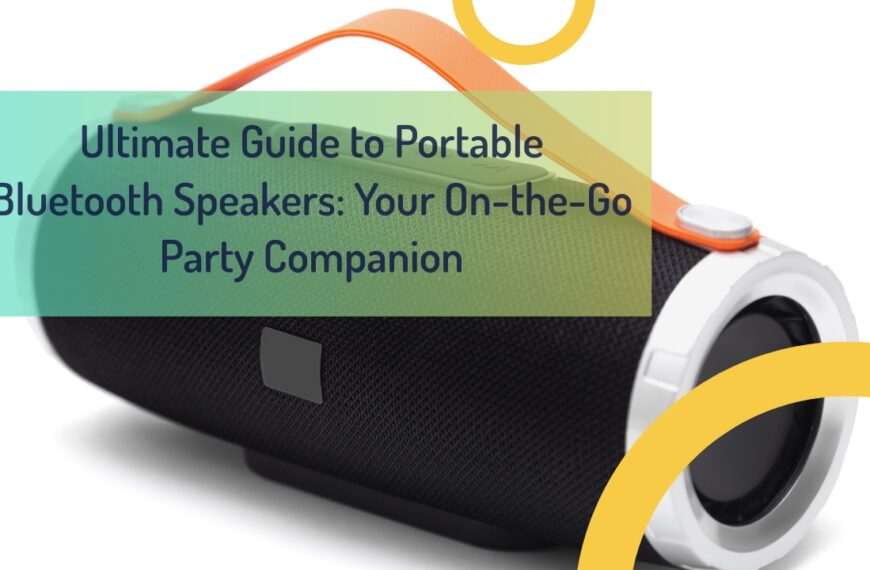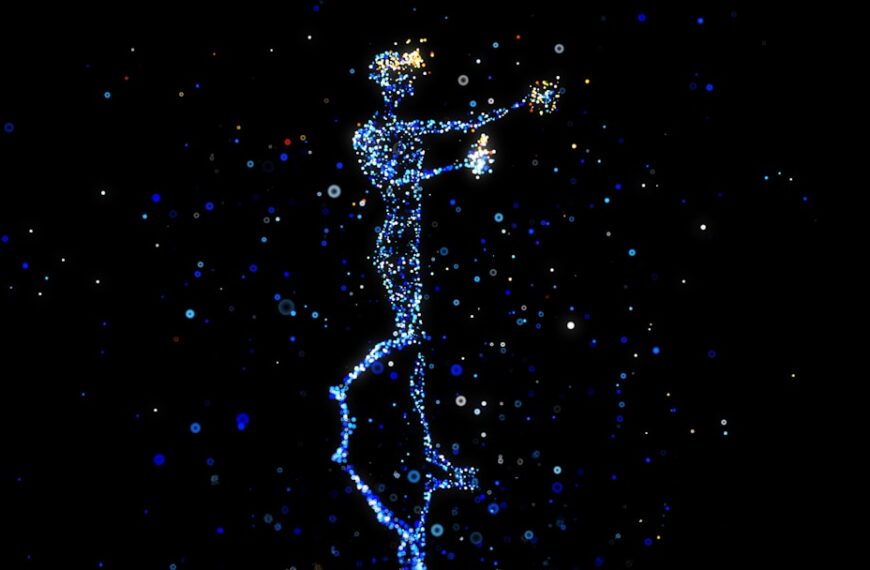The Ultimate Guide to Home Assistant: Make Your Smart Home Automation Easier
Home automation is transforming how we interact with our living spaces. With a reliable home assistant, you can automate various tasks, making your life easier and enhancing your smart home experience. This article will explore the ins and outs of using Home Assistant, an open-source platform that empowers users to create their own smart home systems. If you’re looking to simplify your life or dive into the world of smart home automation, this guide is worth reading.
Table of Contents
- What is Home Assistant?
- Why Use Home Assistant for Automation?
- How to Get Started with Home Assistant
- Setting Up Your Smart Home Devices
- Creating Automations: How Does It Work?
- Using Home Assistant for Energy Management
- Home Security Automation with Home Assistant
- Integrating Voice Assistants with Home Assistant
- What Sensors Work Best with Home Assistant?
- Joining the Home Assistant Community
What is Home Assistant?

Home Assistant is an open-source platform designed for home automation. It allows users to control smart devices from a single interface and automate tasks based on specific triggers and conditions. Whether you want to control your lights, thermostat, or security cameras, Home Assistant can seamlessly integrate various devices and services.
One of the key benefits of using Home Assistant is its flexibility. You can customize your home automation setup according to your preferences, making it suitable for any lifestyle. The platform supports a wide range of smart devices, including those from brands like Philips Hue, Zigbee, and Z-Wave, enabling you to build a comprehensive smart home system.
Why Use Home Assistant for Automation?
Using Home Assistant for automation brings several advantages to your smart home experience. First and foremost, it allows for unparalleled control over your devices. With automation scripts and routines, you can create complex scenarios that enhance daily convenience.
For example, you can set up an automation that turns on the lights when someone enters a room or adjusts the thermostat when the temperature reaches a certain level. This capability not only makes life easier but also helps in energy conservation by optimizing your heating and cooling systems.
Moreover, the Home Assistant community is vibrant and active, offering support and sharing ideas for creative automations. You’ll find numerous resources, templates, and blueprints that can help you get started or enhance your existing setup.
How to Get Started with Home Assistant
Getting started with Home Assistant is relatively simple, even if you’re new to home automation. To begin, you’ll need a device to run the software on. Many users choose a Raspberry Pi due to its affordability and ease of use, but you can also run it on a dedicated server or even in a virtual environment on your PC.
Once you’ve set up your device, download the Home Assistant software from the official website. The installation process varies depending on your hardware, but detailed instructions are available on their site. After installation, you can access the web interface from any device connected to your home network.
To make the most out of Home Assistant, consider joining the community forums where you can find tips, ask questions, and share experiences with other users.
Setting Up Your Smart Home Devices
After installing Home Assistant, the next step is integrating your smart devices into the system. Home Assistant supports various protocols like Zigbee and Z-Wave, allowing you to connect different types of devices seamlessly.
Begin by adding devices through the Home Assistant dashboard. You can discover and configure smart devices like light switches, thermostats, motion sensors, and security cameras. The integration process typically involves selecting the brand of your device and following the prompts to connect it to your network.
Once integrated, you can manage all your devices from one central hub, making it easier to control everything from lights to door locks.
Creating Automations: How Does It Work?
Creating automations in Home Assistant is one of its most powerful features. Automations are triggered by specific events or conditions, allowing you to control your devices without manual intervention.
For example, you can set up an automation that turns on the lights when motion is detected in a room. This involves defining a trigger (the motion sensor) and an action (turning on the light switch). You can also set conditions that must be met for the automation to run, such as time of day or whether someone is at home.
The ability to create complex automations enables you to personalize your smart home experience significantly. You’ll find that automating routine tasks can save time and improve comfort in your daily life.
Using Home Assistant for Energy Management
Home Assistant is not just about convenience; it can also help you manage energy consumption effectively. By integrating smart plugs and energy monitoring devices into your system, you can track energy usage in real time.
For instance, you can set automations that turn off devices when they are not in use or adjust your HVAC system based on current temperature readings. This level of control can lead to significant savings on your energy bills while also supporting a more eco-friendly lifestyle.
Additionally, you can create dashboards within Home Assistant that display energy statistics over time, helping you identify trends and areas for improvement in your energy consumption habits.
Home Security Automation with Home Assistant
Home security is one of the most popular applications for home automation. With Home Assistant, you can set up a comprehensive security system that includes motion detectors, security cameras, door locks, and alarms.
For example, you could configure an automation that sends a message to your phone when motion is detected by a security camera or when a door opens unexpectedly. Additionally, you can create routines that lock all doors and turn on outdoor lights when you leave the house.
By integrating various security devices into one system, Home Assistant empowers you to monitor and control your home security effectively from anywhere.
Integrating Voice Assistants with Home Assistant
Voice assistants like Alexa and Google Assistant can significantly enhance your smart home experience by allowing voice control over your devices. Integrating these voice assistants with Home Assistant enables you to use voice commands for various automations.
For instance, you can say “Turn on the living room lights” or “Set the thermostat to 72 degrees,” making it easier to manage your smart home without needing to interact with a smartphone or computer.
To set up voice control, you’ll need to enable the appropriate integrations within Home Assistant and link your voice assistant account. Once configured, you’ll enjoy hands-free control over many aspects of your smart home.
What Sensors Work Best with Home Assistant?
When setting up automations in your smart home, selecting the right sensors is crucial. Motion sensors are particularly useful for automating tasks based on movement detection. For example, when someone enters a room, a motion sensor can trigger automated lights.
Temperature sensors are also valuable for optimizing HVAC systems. By integrating these sensors with your thermostat through Home Assistant, you can automate adjustments based on current temperature readings.
Additionally, consider using door/window sensors for enhanced security and water leak sensors for early detection of potential flooding issues. The right combination of sensors will empower you to create robust automations that enhance both convenience and safety in your home.
Joining the Home Assistant Community
The Home Assistant community is one of its greatest strengths. As an open-source platform, users contribute code and ideas that improve functionality and expand capabilities. By joining forums and discussion groups, you gain access to a wealth of knowledge from experienced users who share insights on automations and integrations.
Participating in the community also allows you to stay updated on exciting advancements in home automation technology. You can find tutorials and guides that help troubleshoot issues or introduce new features that enhance your setup.
Whether you’re looking for inspiration for automations or need assistance with technical challenges, engaging with the Home Assistant community is invaluable in maximizing your smart home experience.
Summary
- Home Assistant Overview: An open-source platform for home automation that allows users to control smart devices from one interface.
- Benefits of Using Home Assistant: Provides unparalleled control over devices with customizable automation scripts.
- Getting Started: Install Home Assistant on a Raspberry Pi or server; access via web interface.
- Device Integration: Supports various protocols like Zigbee and Z-Wave for seamless device connection.
- Creating Automations: Automate routine tasks based on triggers such as motion detection or time of day.
- Energy Management: Track energy usage in real-time and automate energy-saving actions.
- Security Features: Integrate security cameras and motion detectors for enhanced home security.
- Voice Control Integration: Use Alexa or Google Assistant for hands-free device management.
- Choosing Sensors: Select appropriate sensors like motion detectors and temperature sensors for effective automation.
- Community Engagement: Join forums for support, ideas, and updates on advancements in home automation technology.
By leveraging the capabilities of Home Assistant, you can create an intuitive and efficient smart home environment that truly makes life easier!