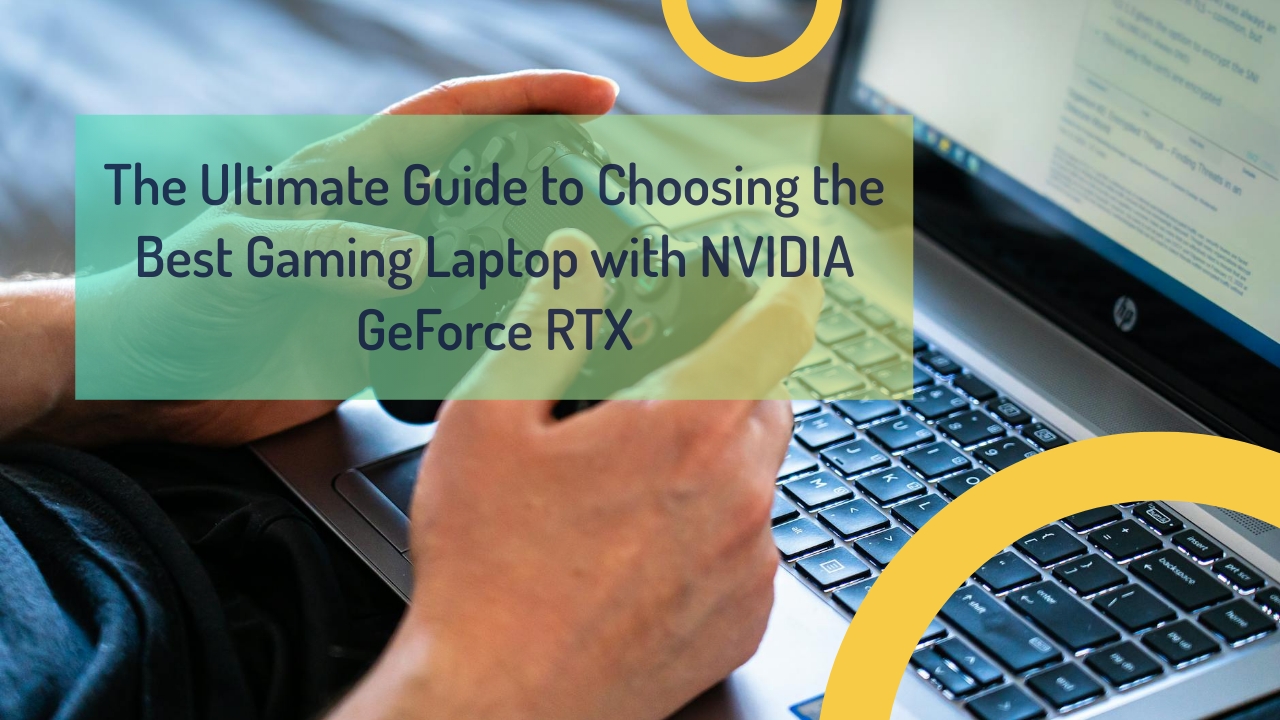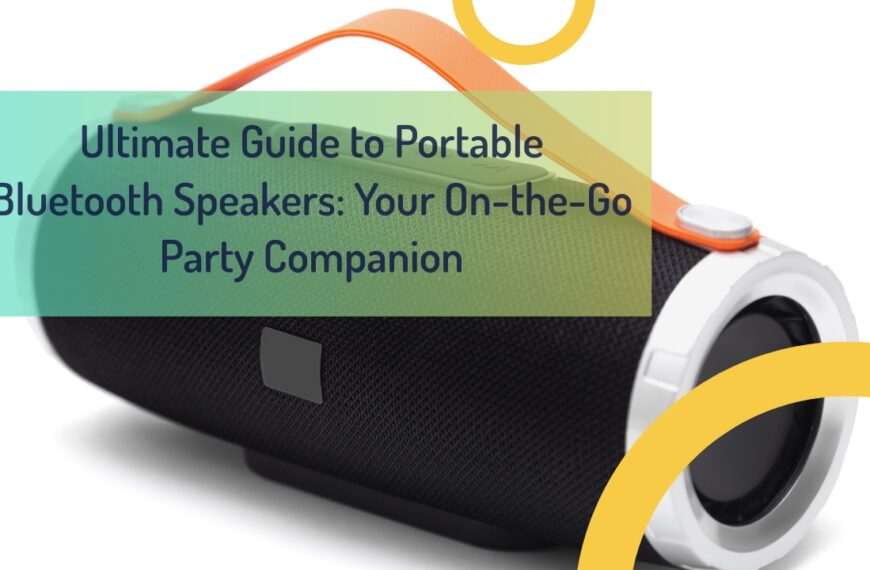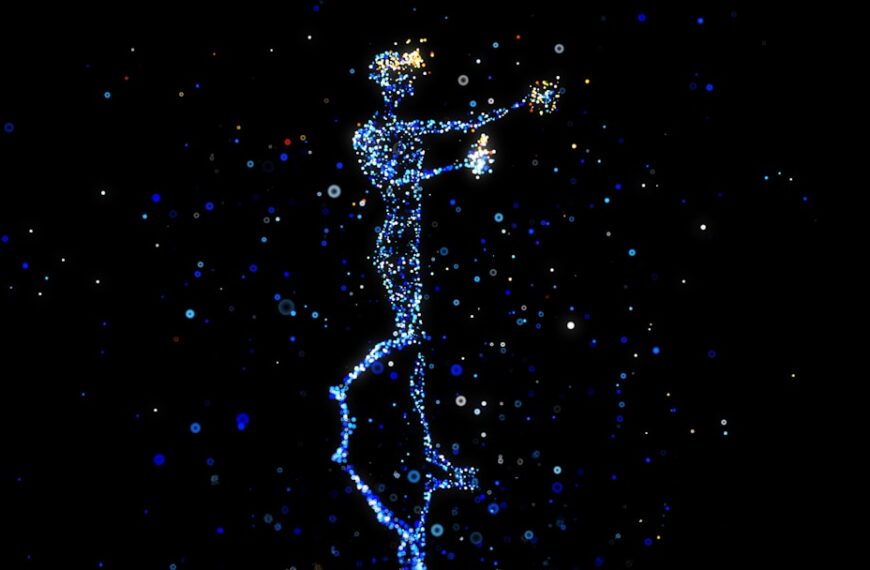The Ultimate Guide to Choosing the Best Gaming Laptop with NVIDIA GeForce RTX
In the fast-paced world of gaming, having the right equipment can make all the difference in your overall experience. A high-performance gaming laptop equipped with cutting-edge technology, such as the NVIDIA GeForce RTX series, can significantly enhance graphics quality, speed, and overall gaming performance. This article will guide you through the key features to consider when selecting the best gaming laptop, focusing on specifications like RAM, SSD storage, and cooling systems. If you’re a gamer looking to upgrade your setup, this guide is essential reading.
Table of Contents
- What Should You Look for in a Gaming Laptop?
- Why Choose NVIDIA GeForce RTX GPUs?
- How Much RAM Do You Need for Gaming?
- The Importance of SSD Storage in Gaming Laptops
- Understanding CPU Choices: Intel vs. AMD
- What Makes Razer Blade Laptops Stand Out?
- Cooling Systems: Why Vapor Chamber Technology Matters
- The Role of Chroma RGB in Gaming Laptops
- Exploring the Best Gaming Laptops in 2024
- How to Optimize Gaming Performance on Your Laptop
What Should You Look for in a Gaming Laptop?
When choosing a gaming laptop, several key specifications should be at the forefront of your decision-making process. First and foremost is the GPU (Graphics Processing Unit). A powerful GPU is crucial for delivering high-quality graphics and smooth gameplay. Popular options include the NVIDIA GeForce RTX 3070, 3080, and the latest 40 series GPUs.
Another important aspect is RAM. Modern games require a significant amount of memory to run smoothly. A minimum of 16GB of RAM is recommended, but opting for 32GB can provide added performance for multitasking or more demanding games.
Additionally, consider the display refresh rate. A higher refresh rate (such as 144Hz or 240Hz) results in smoother visuals and a more responsive gaming experience. Finally, battery life should not be overlooked, especially for gamers who plan to use their laptop on-the-go.
Why Choose NVIDIA GeForce RTX GPUs?
NVIDIA GeForce RTX GPUs are known for delivering cutting-edge graphics performance and advanced features that enhance the gaming experience. One of the standout technologies is ray tracing, which simulates realistic lighting and shadows, providing gamers with stunning visuals.
The RTX 3070 and other models in the series also support DLSS (Deep Learning Super Sampling), an AI-driven technology that boosts frame rates without sacrificing image quality. This combination of ray tracing and DLSS enables a smooth and visually impressive gaming experience, making it an appealing choice for serious gamers.
Moreover, NVIDIA’s software ecosystem includes tools like GeForce Experience, which optimizes game settings based on your hardware, ensuring you get the best performance possible from your gaming laptop.
How Much RAM Do You Need for Gaming?
RAM (Random Access Memory) plays a crucial role in how well your gaming laptop performs. For most gaming purposes, 16GB of RAM is sufficient for running modern games smoothly alongside background applications like streaming software or web browsers.
However, if you’re looking for a laptop that can handle multitasking or more demanding applications—such as video editing or 3D rendering—consider investing in a model with 32GB of RAM. This additional memory allows for better performance across various tasks without experiencing lag or slowdowns.
Additionally, opting for DDR5 RAM can offer improved speed and efficiency compared to older generations, enhancing your overall gaming experience.
The Importance of SSD Storage in Gaming Laptops
Storage type and capacity are critical factors when selecting a gaming laptop. Traditional hard drives (HDD) are becoming less common due to their slower speeds compared to solid-state drives (SSD). An SSD not only provides faster load times for games but also improves system responsiveness.
A 1TB SSD is often recommended for gamers, as it allows ample space for installing multiple games while still maintaining quick access speeds. Many gaming laptops now come equipped with NVMe SSDs, which offer even faster read and write speeds compared to standard SATA SSDs.
Having an SSD means reduced loading times and a smoother overall gaming experience, making it an essential feature for any serious gamer.
Understanding CPU Choices: Intel vs. AMD
The CPU (Central Processing Unit) is another vital component that affects gaming performance. Intel Core processors, particularly the i7 and i9 series, are popular choices among gamers due to their high clock speeds and strong performance in single-threaded applications.
On the other hand, AMD Ryzen processors have gained popularity for their excellent multi-threading capabilities. The Ryzen 7 and Ryzen 9 series offer powerful performance that rivals Intel’s offerings at competitive prices.
Ultimately, the choice between Intel and AMD comes down to personal preference and specific use cases. Both brands have models that cater to gamers looking for powerful CPUs to complement their NVIDIA GPUs.
What Makes Razer Blade Laptops Stand Out?
Razer Blade laptops have become synonymous with high performance and sleek design in the gaming community. Known for their cutting-edge technology and premium build quality, Razer laptops like the Razer Blade 14 and Razer Blade 15 are equipped with powerful components like NVIDIA GeForce RTX GPUs and Intel Core processors.
One of the standout features of Razer laptops is their impressive display options. Many models offer high refresh rate displays with vibrant colors, enhancing the visual experience when gaming.
Additionally, Razer’s software ecosystem, including Razer Synapse, allows users to customize their laptop’s settings and RGB lighting effects—providing gamers with a fully immersive experience.
Cooling Systems: Why Vapor Chamber Technology Matters
Cooling systems are essential in gaming laptops to prevent overheating during prolonged gaming sessions. Many high-end gaming laptops now utilize vapor chamber cooling technology, which effectively dissipates heat across the laptop’s surface.
This technology allows for better thermal management compared to traditional heat pipe solutions, ensuring that your laptop maintains optimal performance without throttling due to heat buildup. Improved cooling not only enhances performance but also extends the lifespan of internal components.
When choosing a gaming laptop, look for models that highlight their cooling solutions; effective thermal management will ensure consistent performance during intensive gaming sessions.
The Role of Chroma RGB in Gaming Laptops
Chroma RGB lighting has become a popular feature among gamers looking to enhance their setup’s aesthetics. This customizable lighting system allows users to personalize their laptop’s appearance with various colors and effects.
Razer’s Chroma RGB technology integrates with games to create dynamic lighting effects that respond to in-game actions—adding an immersive layer to your gaming experience.
While Chroma RGB is primarily an aesthetic feature, it can contribute to a more enjoyable and personalized gaming environment, allowing gamers to express their style while playing.
Exploring the Best Gaming Laptops in 2024
As of 2024, several gaming laptops stand out for their exceptional performance and features:
- Razer Blade 15 Gaming Laptop: Known for its sleek design and powerful components, including NVIDIA GeForce RTX GPUs.
- ASUS ROG Zephyrus G14: Features AMD Ryzen processors and NVIDIA graphics in a compact form factor.
- Alienware x17: Offers premium build quality and cutting-edge cooling technology.
- MSI GE76 Raider: Known for its robust hardware options and customizable RGB lighting.
- Acer Predator Helios 300: A budget-friendly option that doesn’t compromise on performance.
These laptops cater to various budgets and preferences while delivering top-notch gaming experiences.
How to Optimize Gaming Performance on Your Laptop
To ensure you get the most out of your gaming laptop, consider implementing some optimization techniques:
- Keep Drivers Updated: Regularly update your GPU drivers via NVIDIA’s GeForce Experience to ensure optimal performance.
- Adjust Game Settings: Customize graphics settings based on your laptop’s capabilities; balancing quality and performance can lead to smoother gameplay.
- Monitor Temperature: Use software tools to monitor your laptop’s temperature and ensure it stays within safe operating limits.
- Close Unnecessary Applications: Free up system resources by closing background applications that may affect performance during gameplay.
By following these tips, you can maximize your gaming performance and extend your laptop’s lifespan.
Summary
- Key Specifications: Look for a powerful GPU (like NVIDIA GeForce RTX), sufficient RAM (16GB or more), and a fast SSD (1TB recommended).
- GPU Benefits: NVIDIA GeForce RTX series provides cutting-edge graphics with ray tracing and DLSS technology.
- RAM Importance: Aim for at least 16GB of RAM; consider 32GB for multitasking or demanding applications.
- SSD Advantages: An SSD ensures faster load times and improved system responsiveness over traditional storage solutions.
- CPU Choices: Intel Core i7/i9 or AMD Ryzen processors offer powerful options tailored to gamers’ needs.
- Razer Blade Appeal: Known for premium design, high performance, and customizable RGB lighting.
- Cooling Solutions: Vapor chamber technology helps maintain optimal temperatures during intense gaming.
- Chroma RGB Lighting: Enhances aesthetics while providing customizable effects that respond to gameplay.
- Top Picks: Razer Blade 15, ASUS ROG Zephyrus G14, Alienware x17, MSI GE76 Raider.
- Performance Optimization: Keep drivers updated, adjust settings, monitor temperatures, and close unnecessary apps.
By considering these factors and recommendations, you’ll be well-equipped to choose the best gaming laptop that suits your needs and enhances your overall gaming experience!