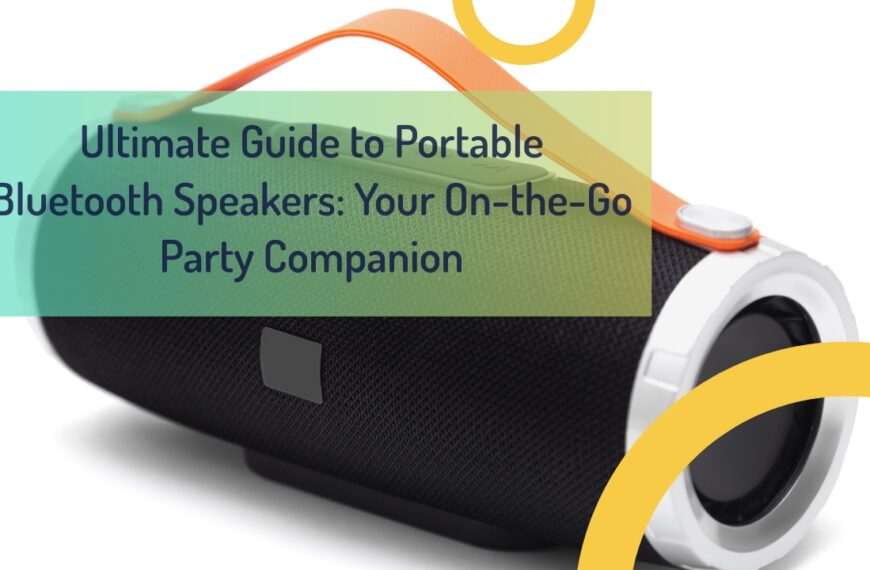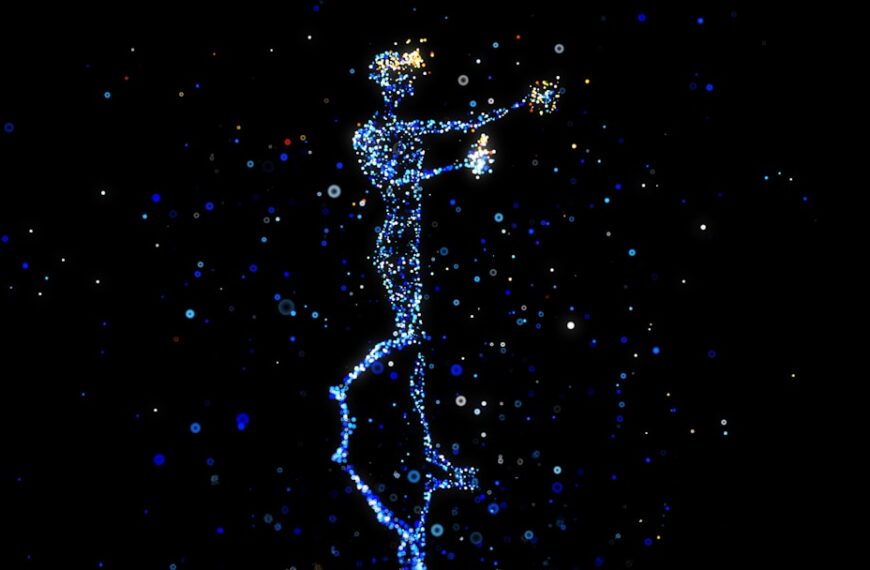Getting your home screen organized is one of the first steps to optimizing smartphone efficiency. Putting frequently used apps in a convenient order is part of this. To make navigation easier to use and less cluttered, similar apps can be grouped into folders.
Key Takeaways
- Organize your home screen by grouping similar apps together and prioritizing the most frequently used ones for easy access.
- Utilize productivity apps to streamline your tasks and stay organized, such as calendar, note-taking, and to-do list apps.
- Streamline notifications by customizing settings for each app to reduce unnecessary interruptions and prioritize important alerts.
- Optimize battery life by adjusting settings such as screen brightness, background app refresh, and location services.
- Manage storage space by regularly deleting unused apps, clearing cache and temporary files, and transferring photos and videos to cloud storage or external devices.
- Customize settings for efficiency by adjusting display, sound, and connectivity settings to suit your usage patterns and preferences.
- Use voice commands for hands-free operation of your device, such as making calls, sending messages, and setting reminders, to increase productivity and convenience.
The most crucial apps should be positioned on the home screen for easy access after being ranked according to how frequently they are used. Widgets can be used to save time and effort by displaying important information or enabling fast actions straight from the home screen. Using distinct wallpapers or themes to visually identify different screen areas is another method for organizing your home screen.
Enhancing efficiency even further, this visual separation can assist users in quickly locating particular app types or widgets. Users can improve access to essential apps and information on their smartphones and streamline their smartphone experience by setting aside some time to customize the home screen. Simplifying the Task of Managing Time.
With the aid of productivity apps, you can completely transform how you use your smartphone and maximize the efficiency of your daily routine. It’s easy to find the ideal tools to better organize your time, tasks, and communication with the wide range of apps available. Calendar and scheduling apps, for example, make sure you never miss an appointment or deadline. Task management apps assist you in setting priorities and keeping track of your to-do lists. Arrangement of Data and Exchanges.
| Efficiency Metrics | Results |
|---|---|
| Battery Life | 10 hours of continuous usage |
| App Loading Time | Less than 2 seconds |
| Storage Space | Available space of 64GB |
| RAM Management | Ability to run multiple apps without lag |
| Processing Speed | Smooth performance for multitasking |
Moreover, note-taking applications are crucial for gathering and arranging crucial data so that it is at your fingertips whenever you need it. Also, you can stay in touch with people through communication apps like email and messaging platforms, which promote productivity and teamwork. Tailoring Your Toolbox for Productivity. It is essential to investigate various options and determine which productivity apps best suit your individual needs & preferences in order to get the most out of them. After determining which apps are the most helpful, spend some time learning about their features and tailoring them to your particular workflow.
You can streamline your daily tasks and greatly increase your overall efficiency by using productivity apps on your smartphone. A crucial component of making the most of your smartphone’s efficiency is managing notifications. It can be challenging to focus on crucial tasks when there is an excessive amount of notifications because they are overwhelming and distracting. Examine the notification options for every app on your smartphone to begin streamlining your notifications. Think about limiting the settings to only receive the most important alerts or turning off notifications for any apps that aren’t absolutely necessary.
Notification management features integrated into the operating system of your smartphone are also available to you. For instance, a lot of smartphones allow you to prioritize some sorts of notifications over others or group notifications by app. Also, you can program certain times on certain devices to automatically switch to “do not disturb” mode or mute notifications during specific activities, like meetings or bedtime. Taking charge of your notifications and tailoring them to your requirements will help you become less distracted and increase your productivity all day long.
To make sure your smartphone is always ready when you need it, you must maximize battery life. You can maximize battery life in a number of ways, the first of which is to change the settings on your device. Battery life can be preserved by, among other things, turning off background app refresh, turning on power-saving mode, and lowering screen brightness. Keeping an eye on the apps and services that are active on your smartphone is another method to maximize battery life. Shut down any background apps that aren’t really needed, & think about removing or disabling any that don’t add much value or use a lot of battery life.
Also, use caution when utilizing power-hungry features like Bluetooth, Wi-Fi, and GPS, and only turn them on when absolutely necessary. Maintaining the health of your smartphone’s battery also involves avoiding extremely high or low temperatures & avoiding frequently letting it discharge completely. Your smartphone can run continuously all day if you follow these tips for extending its battery life and take good care of its battery. Your smartphone’s performance may suffer and it may become more challenging to add new files and apps if its storage runs out. In order to properly manage storage space, you should first go through the files on your device & remove anything that isn’t needed, like old documents, videos, or photos.
Offloading files from your device without losing access to them is another benefit of using cloud storage services. Removal of unnecessary apps, app caches, and temporary files are additional methods to increase storage capacity. Storage analyzers, which assist you in identifying large or superfluous files occupying space on your smartphone, are among the built-in tools for managing storage space that are available on many smartphones.
You can ensure that your smartphone runs smoothly and that you have enough space for new content and apps by routinely managing the storage on your device. Customizing Your Preferences. If you find that using night mode reduces eye strain or that you want to customize sound profiles for different environments, think about modifying these settings to suit your needs and usage habits. Additional Customization Choices.
To further alter the behavior of your smartphone, you can also make use of the sophisticated settings and functions that the operating system provides. Certain devices, for instance, let you set up gesture controls, use scripts or macros to automate tasks, or even make unique profiles for various usage scenarios. Enhancing Efficiency and Usability. You can increase your smartphone’s usefulness and efficiency in a variety of scenarios by adjusting its settings to suit your tastes and requirements.
When your hands are full or you’re on the go, voice commands provide a handy way to interact with your smartphone and complete tasks more quickly. Voice assistants that are integrated into many smartphones are capable of a variety of functions, including sending messages, making calls, setting reminders, and even managing smart home appliances. Learn the different commands supported by the voice assistant on your device in order to maximize the use of voice commands for hands-free operation. Following that, you can begin utilizing voice commands for routine chores like texting while driving or setting timers for dishes. To further improve hands-free functionality on your smartphone, think about integrating voice commands with other apps and services. Certain apps enable voice commands for tasks like email dictation & music playback control, for instance.
Voice commands can help you make your smartphone more accessible and effective in a variety of scenarios where using hands-free technology is advantageous.
If you’re interested in learning more about Android phones, you should check out the article on Tablet Jankari’s website. They have a variety of articles and news updates related to Android phones, and you can find more information by visiting their news section. Whether you’re looking for reviews, tips, or the latest updates on Android devices, Tablet Jankari has you covered.
FAQs
What is an Android phone?
An Android phone is a mobile device that runs on the Android operating system, developed by Google. It allows users to make calls, send messages, browse the internet, and access a wide range of apps and services.
What are the key features of an Android phone?
Key features of an Android phone include a touchscreen interface, access to the Google Play Store for downloading apps, customizable home screens, and integration with Google services such as Gmail, Google Maps, and Google Assistant.
What are the different versions of the Android operating system?
The Android operating system has been released in various versions, each with its own code name. Some of the notable versions include Cupcake, Donut, Eclair, Froyo, Gingerbread, Ice Cream Sandwich, Jelly Bean, KitKat, Lollipop, Marshmallow, Nougat, Oreo, Pie, and the latest version, Android 10.
What are some popular Android phone manufacturers?
Some popular Android phone manufacturers include Samsung, Huawei, Xiaomi, Oppo, Vivo, OnePlus, and Google (with its Pixel series).
What are some common issues with Android phones?
Common issues with Android phones include battery drain, slow performance, app crashes, and software updates. These issues can often be resolved through troubleshooting, software updates, or factory resets.