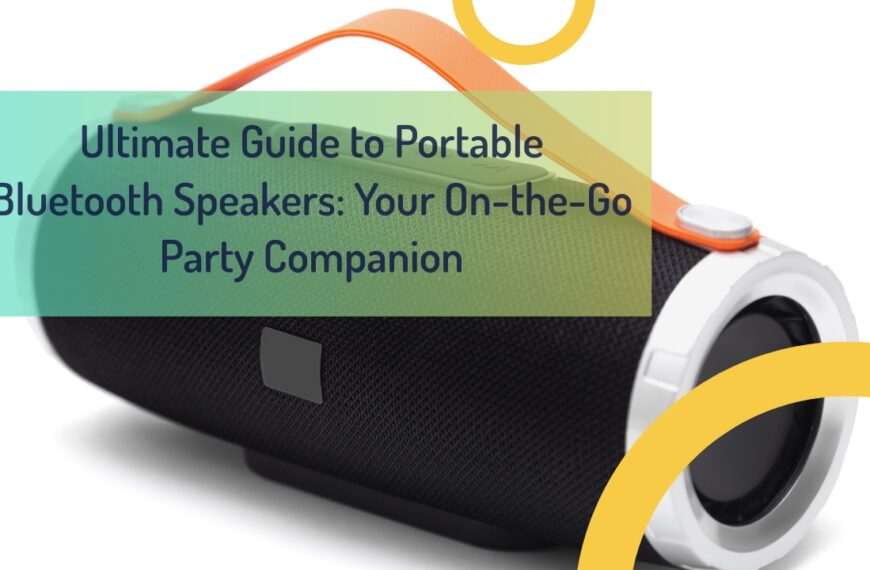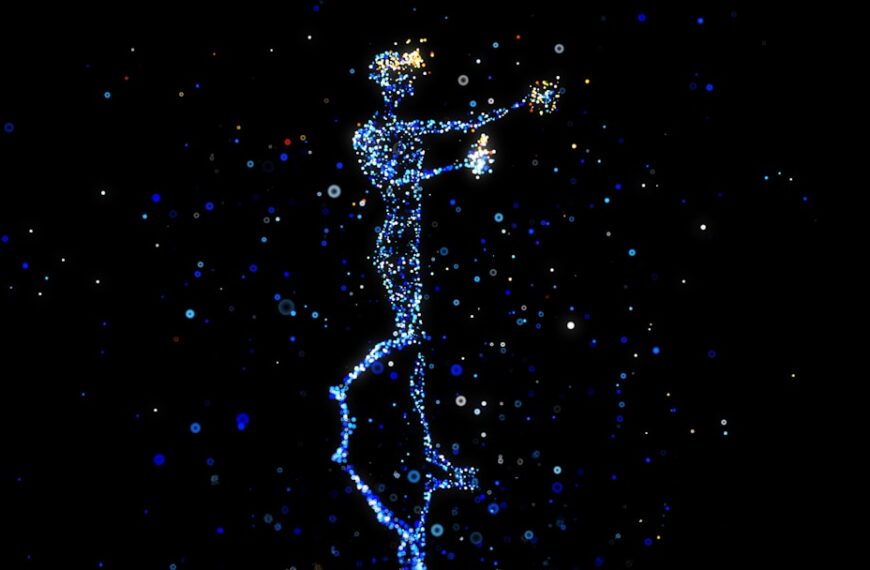Any photographer who wants to adjust the depth of field and exposure in their shots must have ND filters, also known as neutral density filters. By decreasing the quantity of light that enters the camera lens, these filters enable you to use wider apertures or longer shutter speeds without overexposing your photos. This is especially helpful when it’s bright outside & it can be challenging to get the right exposure settings due to the amount of light available.
Key Takeaways
- ND filters reduce the amount of light entering the camera, allowing for longer exposures and better control over depth of field in smartphone photography.
- When choosing an ND filter for your smartphone, consider factors such as filter density, size, and compatibility with your phone’s camera.
- ND filters can help control exposure and depth of field in smartphone photography, allowing for creative effects such as motion blur and bokeh.
- To get the best results with ND filters on your smartphone, experiment with different filter densities, shooting in manual mode, and using a tripod for stability.
- After capturing photos with ND filters, use editing apps on your smartphone to enhance and adjust the exposure, contrast, and colors of your images.
ND filters are available in different strengths, denoted by stops, signifying the extent to which they impede light from entering the lens. Higher numbers indicate a greater reduction in light, and common strengths include ND2, ND4, ND8, and ND16. When it comes to smartphone photography, ND filters are particularly helpful because they let you get results that look professional even with the few manual settings that most smartphone cameras offer. You can take beautiful portraits with a shallow depth of field or long exposure shots of flowing water with an ND filter—all without investing in pricey DSLR gear.
You can’t improve your mobile photography unless you know how ND filters operate and which one is best for your smartphone. There are a few important things to think about when selecting the ideal ND filter for your smartphone. The first is the filter’s strength, which is determined by how much light you need to block out in a particular shooting scenario. To obtain the appropriate exposure settings in bright, sunny conditions, a higher strength filter, like an ND8 or ND16, might be required.
On the other hand, a lower strength filter, such as an ND2 or ND4, might be adequate for shooting indoors or in somewhat overcast conditions. The size of the filter and the method by which it fastens to your smartphone are also crucial factors. A special mounting system or adapter may be needed for certain ND filters, while many are made to clip onto the front of the phone. To guarantee a snug fit & best results, it’s critical to select a filter that works with the particular smartphone model and camera configuration you have. In addition, if you’re shooting in direct sunlight, you might want to consider getting a multi-coated ND filter to reduce reflections and preserve image clarity.
In the end, your shooting style, the lighting situations you frequently find yourself in, and the particular features of your smartphone camera will determine which ND filter is best for you. Beautiful, polished photos are the result of taking the time to investigate and purchase a high-quality ND filter. The ability to adjust depth of field and exposure is one of the main advantages of using ND filters in smartphone photography.
With ND filters, you can use wider apertures or longer shutter speeds without worrying about your photos being overexposed because they reduce the amount of light entering the lens. This is especially helpful in bright outdoor photography situations where it can be difficult to get a balanced exposure. For controlling exposure, long exposure photographs of moving subjects like rivers, waterfalls, or traffic are particularly beneficial when using ND filters.
You can obtain a slow shutter speed that blurs motion & gives your photos a sense of movement by using a strong ND filter. By using this technique, you can give your photos a dynamic and ethereal quality that can turn everyday scenes into captivating pieces of art. Not only can ND filters regulate exposure, but they are also essential for controlling depth of field in smartphone photography.
You can create a stunning bokeh effect by using an ND filter and a wide aperture to create a shallow depth of field that separates your subject from the background. This is especially helpful for portraiture, as a blurred background can help highlight the subject and give the picture a feeling of closeness. Ultimately, to fully utilize the creative potential of your smartphone camera, you must learn how to use ND filters to adjust exposure and depth of field.
You can take breathtaking, high-quality mobile photos and push your photography to new levels by learning these techniques. There are a few tricks & strategies you can use to optimize the performance of ND filters on your smartphone in order to get the best results. Prioritizing shot composition & taking into account how using an ND filter will affect the final image should be your top priority. Making the effort to plan and visualize your shots will help ensure that you get the desired results, whether you’re shooting a portrait with a wide aperture or capturing a long exposure shot of a waterfall. Using a tripod or other stable surface when using an ND filter is another crucial piece of advice, especially when utilizing longer shutter speeds. By doing this, you can reduce camera shake and make sure that your photos are clear and sharp.
To further minimize the chance of camera shake and enhance the overall quality of your images, consider utilizing a self-timer or a remote shutter release. It’s crucial to take your subject’s position in relation to the available light into account when using ND filters for portrait photography. You can attain a balanced exposure & produce gorgeous portraits with a gorgeously blurred background by carefully arranging your subject and varying the strength of the ND filter. In conclusion, don’t be scared to try out various ND filter strengths & shooting strategies to see what suits your distinct aesthetic and imaginative vision the best.
By practicing and being persistent, you can become an expert at using ND filters on your smartphone and take stunning pictures that can compete with those shot with high-end DSLR cameras. After you’ve used ND filters on your smartphone to take beautiful pictures, it’s time to edit and improve them to their greatest potential. Thankfully, you can enhance your photos and express your creativity with a multitude of robust photo editing applications for smartphones. To make your images appear natural and visually appealing, it’s crucial to pay attention to exposure and color balance when editing photos taken with an ND filter.
To adjust the overall tonal range of your images, you can use tools found in many photo editing apps that adjust exposure, contrast, highlights, and shadows. Photo editing apps can be used for more than just making simple exposure adjustments. You can use them to sharpen details or boost certain colors in your images.
When highlighting the delicate textures in a portrait or bringing out the vivid colors in a landscape, this can be especially helpful. Moreover, a lot of photo-editing applications come with sophisticated features like selective editing tools that let you make changes to particular portions of your photo. This is helpful for adjusting exposure or color balance in various areas of the picture to make sure every component appears its best.
The process of refining your vision and creating visually striking final images through the use of ND filtered photos on your smartphone is ultimately a crucial part of the creative process. You can take your smartphone photography to new levels and produce truly unique shots by becoming an expert in photo editing. ND filters can be used in a myriad of inventive ways to produce distinctive smartphone photography, beyond just adjusting exposure & depth of field. Taking long exposure photos of moving objects, like waves or clouds, is a popular technique that can add drama & motion to your pictures. You can turn everyday scenes into dynamic & engrossing pieces of art by utilizing a strong ND filter and a slow shutter speed. Taking time-lapse pictures with longer exposure durations is another inventive way to use ND filters.
Time-lapse videos that capture the passage of time in an aesthetically striking manner can be produced with an ND filter to obtain longer shutter speeds. When capturing scenes with moving elements, like people or traffic, this technique works especially well. Also, by taking pictures of landscapes with dreamy, soft water or ethereal cloud movements, ND filters can be used to produce artistic effects in landscape photography. You can take stunning landscape photos that exude peace and beauty by experimenting with different ND filter strengths & shooting angles.
Lastly, when it comes to using ND filters in your smartphone photography, don’t be afraid to experiment and think beyond the box. There are countless ways to use ND filters to push the envelope of creativity and create genuinely one-of-a-kind images, from capturing abstract patterns in flowing water to producing artistic blurs in street photography. ND filters can be used to explore a number of advanced techniques for photographers who want to take their smartphone photography to the next level. To accomplish even more light reduction & creative control over exposure settings, one such technique is stacking multiple ND filters together. Even in the brightest lighting conditions, you can create long exposure effects by combining different strengths of ND filters.
Using graduated ND filters to balance exposure in high-contrast scenes, like sunsets or landscapes with bright skies, is another sophisticated technique. With graduated ND filters, you can gradually go from dark to clear glass, reducing light in certain parts of the frame while preserving natural exposure in others. When taking balanced & visually arresting landscape photos, this method is especially helpful.
In order to create distinctive effects and expand their creative vision, photographers can also try combining ND filters with other artistic tools like polarizing filters or lens attachments. You can increase your creative potential & create photographs that stand out from the crowd by combining various filters & accessories. In the end, experimenting, practice, & a willingness to push creative boundaries are necessary when investigating advanced techniques with ND filters for smartphone photography. You can take your mobile photography to the next level & create photos that can compete with those taken with high-end DSLR cameras by learning these techniques.
If you’re interested in learning more about smartphone photography, you should check out this article on Tablet Jankari that discusses the best editing apps for enhancing your mobile photos. It’s a great resource for anyone looking to take their smartphone photography to the next level.
FAQs
What are ND filters for smartphone photography?
ND filters, or neutral density filters, are accessories that can be attached to a smartphone camera to reduce the amount of light entering the lens. This allows for longer exposure times and helps to create stunning effects in photography, such as motion blur in water or light trails in low light conditions.
How do ND filters improve smartphone photography?
ND filters help to improve smartphone photography by allowing for more creative control over exposure and depth of field. They can enhance the quality of images by reducing overexposure in bright conditions and allowing for smoother, more balanced exposures in various lighting situations.
What types of ND filters are available for smartphones?
There are various types of ND filters available for smartphones, including screw-on filters, clip-on filters, and magnetic filters. These filters come in different strengths, measured in stops, to accommodate different lighting conditions and creative preferences.
Are ND filters easy to use with smartphones?
Yes, ND filters are designed to be easy to use with smartphones. They can be easily attached to the camera lens and are often compact and lightweight, making them convenient for on-the-go photography.
Do ND filters work with all smartphone models?
ND filters are compatible with most smartphone models, as long as the filter size matches the camera lens size. Some filters also come with adjustable attachment mechanisms to fit a range of smartphone models.
Where can I purchase ND filters for smartphone photography?
ND filters for smartphone photography can be purchased from camera and photography stores, as well as online retailers. It’s important to ensure that the filter is compatible with your smartphone model and meets your specific photography needs.